Use tools like Google Analytics, SEMrush, or Similar Web to track website traffic, visitor sources, and engagement for better strategy and performance.
Why Is Checking Website Traffic Important?
Gain insights into where your visitors are coming from, what pages they visit, & how they interact with content.
Evaluate the success of your marketing campaigns by analyzing changes in web traffic.
Spot trends in your industry and identify opportunities for growth or improvement.
Compare your website traffic with that of competitors to gauge your market position.
How to Check Website Traffic Online

Free Tools to Check Website Traffic
Google Analytics
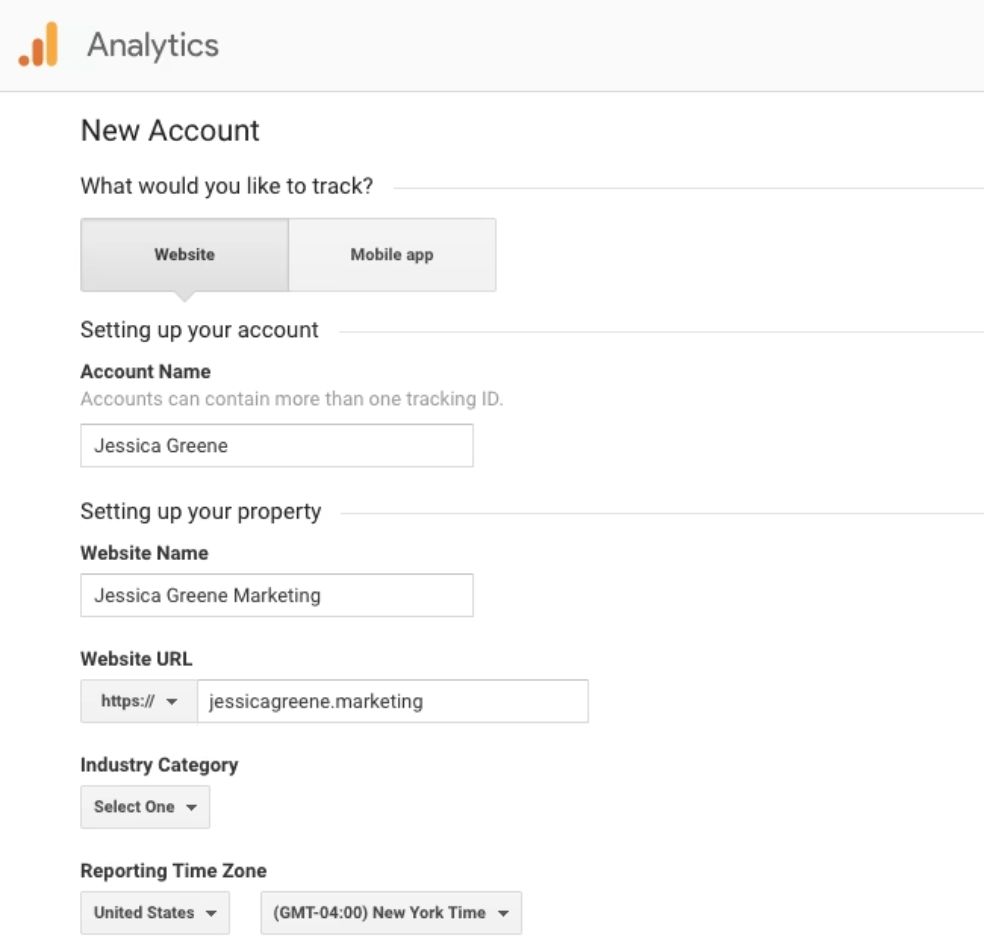
1. Sign Up
2. Add Tracking Code
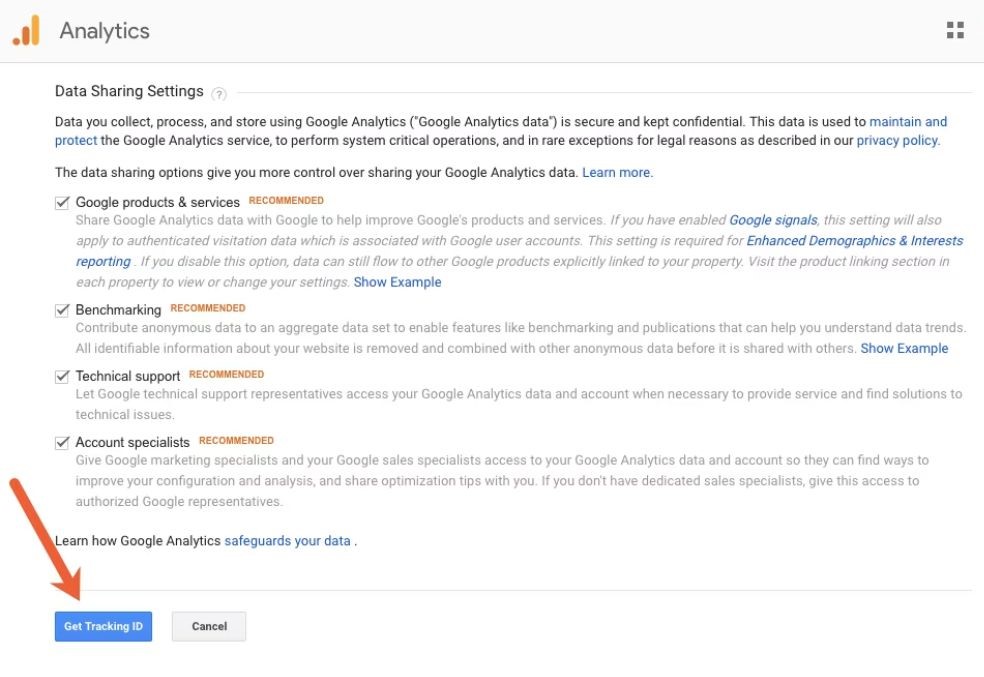
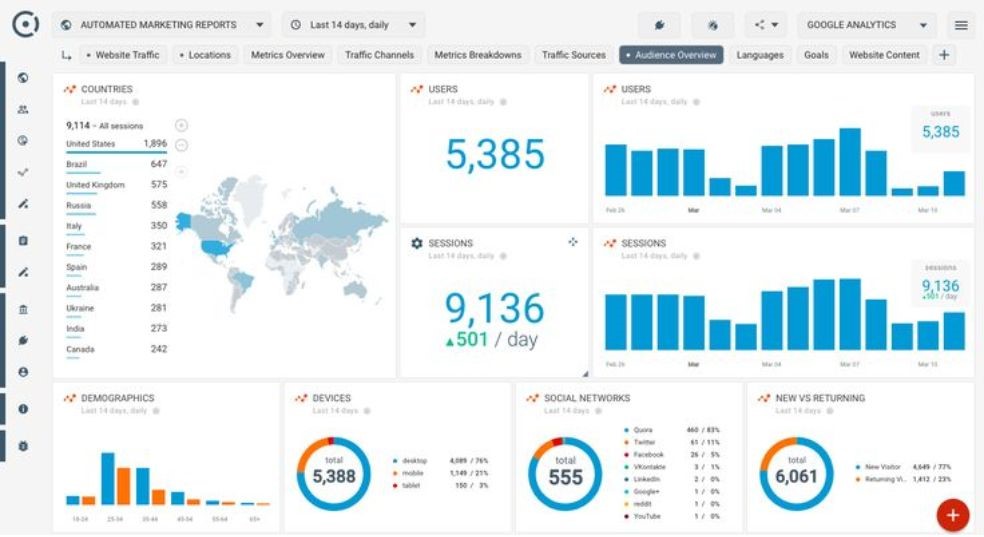
3. View Reports
SimilarWeb
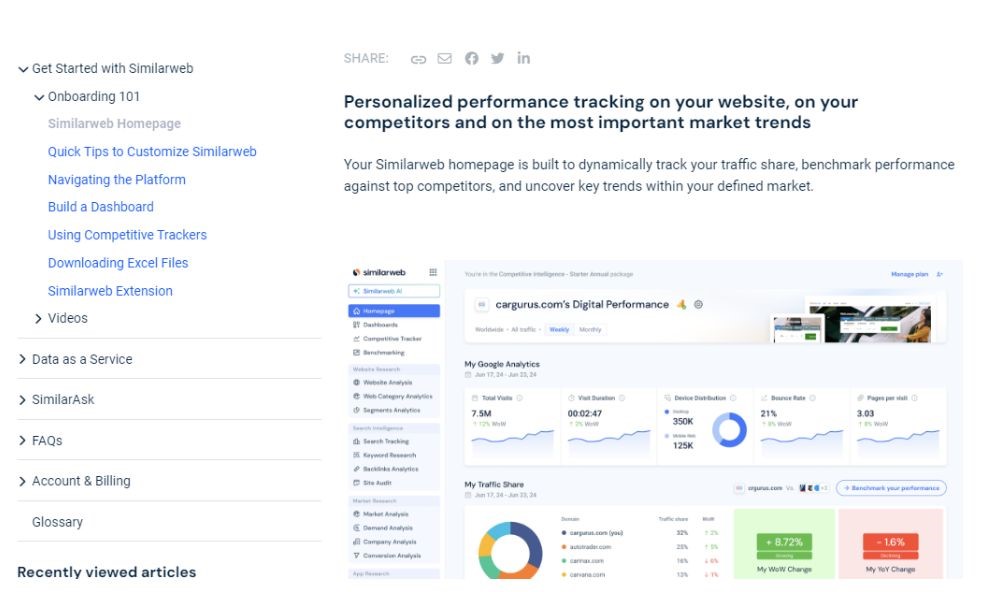
1. Visit the Website
2. Enter URL
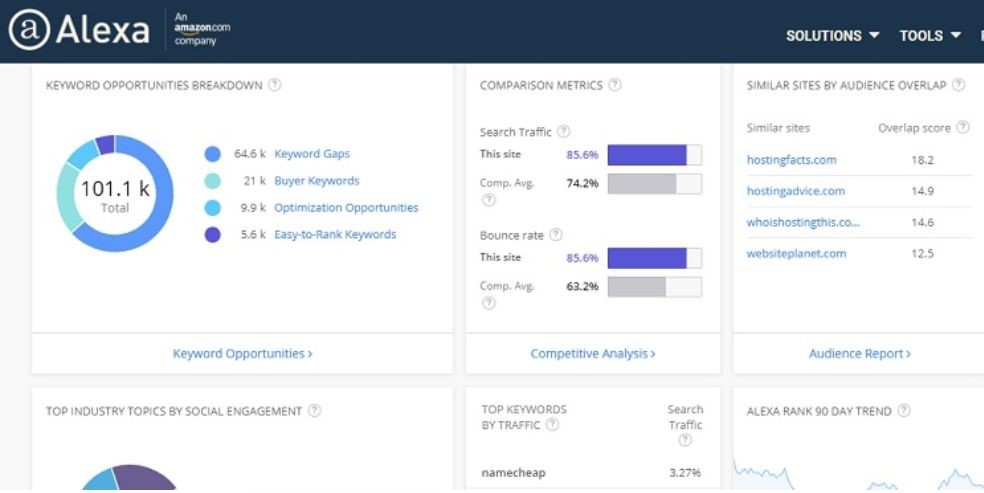
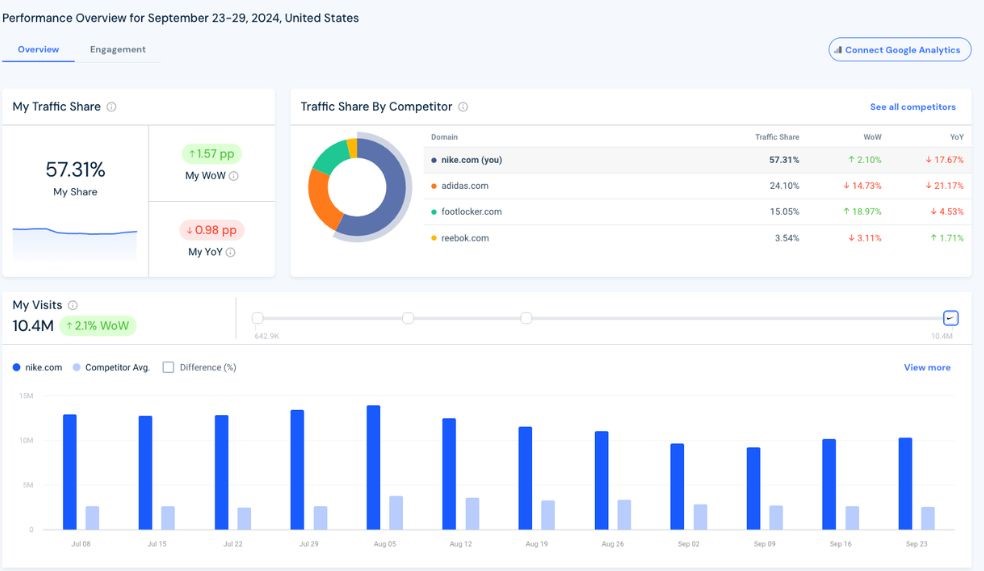
3. View Traffic Data
Alexa
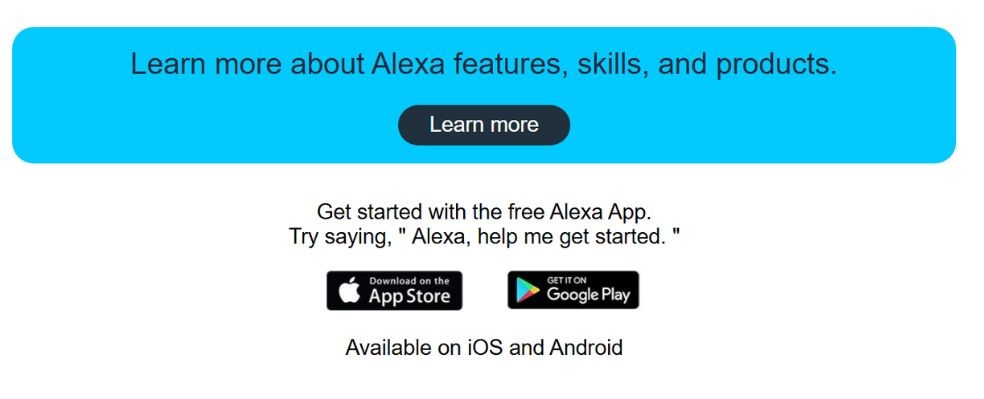
1. Visit Alexa's Website
2. Enter URL
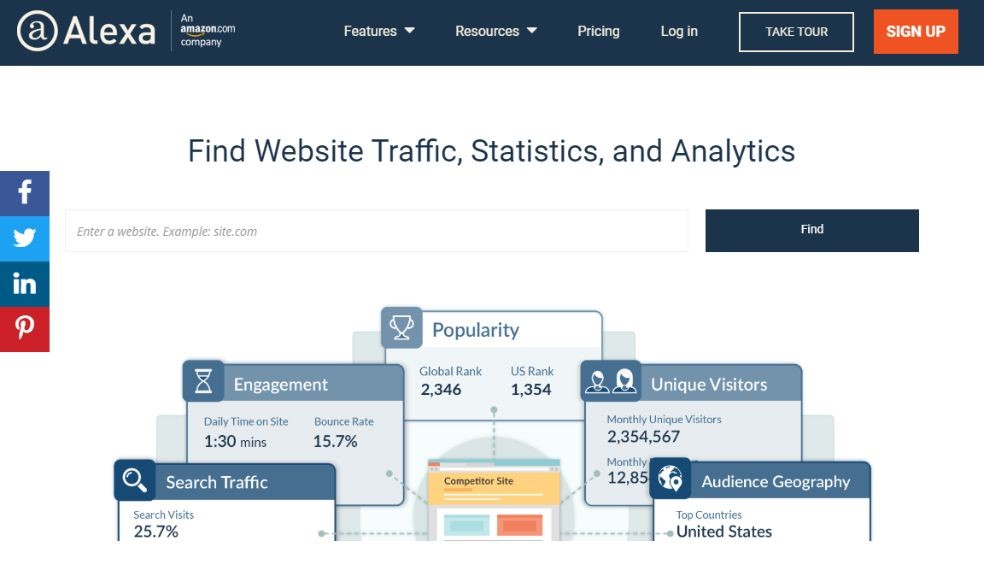
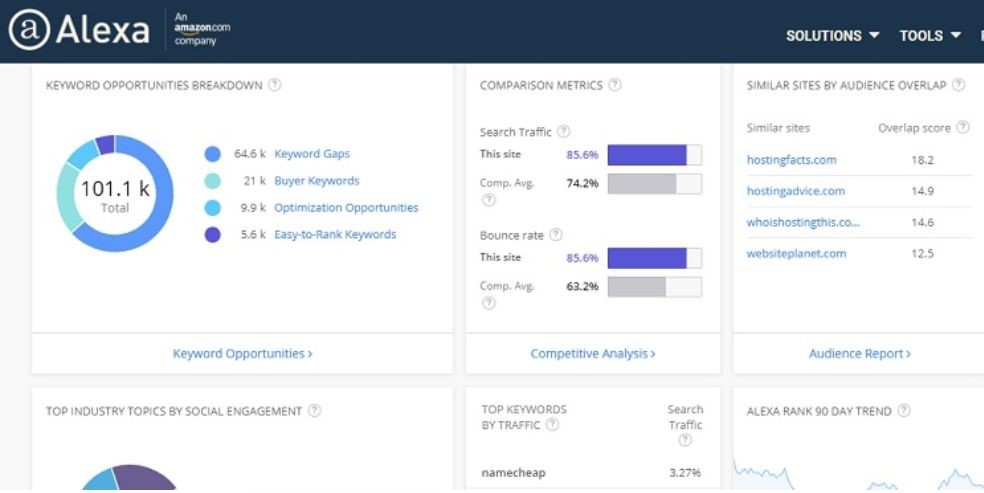
3. Analyze Metrics
Paid Tools to Check Website Traffic
SEMrush
Ahrefs
Moz Pro
Interpreting Website Traffic Data
Unique Visitors
Page Views
Bounce Rate
Traffic Sources
Visitors who type your URL directly into their browser.
Visitors who click on a link from another website.
Visitors who find your website through search engines.
Visitors who arrive via social media platforms.
Session Duration
Tips for Improving Website Traffic
Conclusion
Frequently Asked Questions About Check Web Traffic of a Website
To check website traffic, you can use tools like Google Analytics, SimilarWeb, or SEMrush. These platforms provide insights into visitor numbers, traffic sources, and engagement metrics. For a quick overview, enter the website URL in free tools like SimilarWeb or Alexa.
You can check if a website is safe by using security tools like Norton Safe Web, Google Transparency Report, or VirusTotal. Look for HTTPS in the URL and avoid websites with suspicious pop-ups or unsecured connections.
To know if a website is safe, verify the site's SSL certificate (look for the padlock icon in the address bar). Additionally, use online safety checkers like McAfee WebAdvisor or scan the URL with VirusTotal for potential threats.
Yes, you can check the traffic of a website using tools like Google Analytics for owned websites or third-party platforms like SimilarWeb and SEMrush for public websites. These tools provide traffic data such as visits, sources, and demographics.
Yes, you can see website traffic using analytics tools. For your own website, Google Analytics is the best option. To check traffic for other websites, tools like SimilarWeb and Alexa offer detailed insights on visits, bounce rates, and more.



